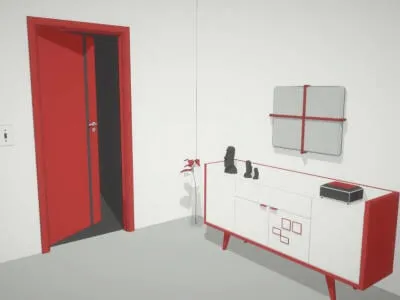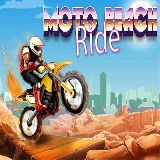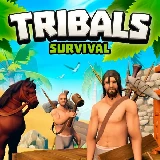Roblox is a popular online gaming platform that allows users to create and play their own games. While the platform provides a wide variety of games, users may want to enhance their experience with mods. Mods are modifications that players can add to their games, which can range from small tweaks to major overhauls of the gameplay. In this article, we will explore the world of Roblox mods, including how to install them, popular mods, and potential risks.
Installing Roblox Mods
Before installing a mod, it is essential to know how to access Roblox's files. The first step is to find the game files on your computer. On Windows, you can find the files in the C:\Users\yourusername\AppData\Local\Roblox folder. On Mac, the files are located in the Library/Application Support/roblox folder. After finding the folder, it is necessary to make a backup copy of the game files in case something goes wrong.
After making a backup, it is time to install the mod. The installation process may vary depending on the mod. Some mods come with an installer, which makes the process straightforward. Others require manually moving files into the game folder. It is essential to follow the installation instructions carefully to avoid damaging the game.
Popular Roblox Mods
Roblox has a massive community of modders, and there are countless mods available. Here are some of the most popular mods in the community.
Better Chat: This mod improves the chat system in Roblox by adding features such as message history and chat filtering.
Auto Clicker: This mod automates repetitive tasks in Roblox, such as clicking to get in-game currency.
Fly Hack: This mod allows players to fly freely in the game, which can be useful for exploring or escaping from danger.
Speed Hack: This mod increases the player's movement speed, which can be useful for completing objectives or outrunning opponents.
ESP: This mod adds a layer of transparency to the game, allowing players to see through walls and other obstacles.
Potential Risks
While mods can enhance the gameplay experience, they also come with potential risks. Mods are not officially supported by Roblox, and installing them can violate the platform's terms of service. This can result in the player's account being banned or suspended. Additionally, some mods may contain malware or other harmful software that can compromise the player's computer's security. It is crucial to download mods from reputable sources and always make a backup of the game files before installing a mod.
Conclusion
Roblox mods can add a new dimension to the gaming experience on the platform. However, it is important to be cautious and make informed decisions when installing them. By following the guidelines and precautions discussed in this article, players can safely enjoy the many benefits of mods in Roblox.