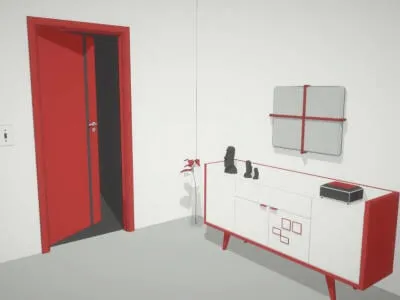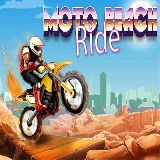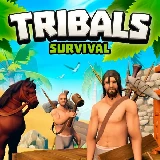Roblox Studio is a game development tool that is used to create and publish games on the popular online gaming platform, Roblox. The platform allows users to design their own games and experiences, and then share them with the Roblox community. In this article, we'll take a closer look at Roblox Studio, its features, and how it can be used to create amazing games.
Getting Started with Roblox Studio
Roblox Studio is a free application that can be downloaded from the Roblox website. Once downloaded and installed, users can create a new project and start building their game. The user interface is intuitive and easy to use, making it accessible to beginners and experienced game developers alike.
The workspace is split into several panels, including the Explorer, Properties, and Toolbox. The Explorer panel is used to navigate the game hierarchy, while the Properties panel is used to modify game objects and their properties. The Toolbox panel contains a variety of tools and objects that can be used to build the game.
Features of Roblox Studio
Roblox Studio is a powerful game development tool that offers a wide range of features for creating games. Some of the key features include:
Scripting: Roblox Studio allows developers to use the Lua programming language to create scripts that control the behavior of game objects.
Terrain editing: The terrain editor allows users to create and modify landscapes, including hills, valleys, and rivers.
Physics engine: Roblox Studio has a built-in physics engine that allows developers to create realistic interactions between game objects.
Asset management: The Asset Manager allows developers to manage and organize their game assets, including scripts, models, and audio files.
Collaboration: Roblox Studio allows developers to collaborate with others in real-time, making it easier to work together on a project.
Creating a Game in Roblox Studio
Creating a game in Roblox Studio involves several steps. First, developers need to come up with an idea for the game and plan out the gameplay mechanics. Once the plan is in place, developers can start building the game using the tools and features available in Roblox Studio.
One of the first things to do is to create the game world. This can involve using the terrain editor to create landscapes, or using pre-made assets to build the game environment. Once the game world is created, developers can start adding game objects such as characters, items, and enemies.
Scripting is a key part of creating a game in Roblox Studio. Developers can use Lua scripts to create interactive game objects, such as doors that open when the player approaches or enemies that attack the player. Scripting can also be used to create game logic, such as determining when the player has completed a level or achieved a certain goal.
Publishing a Game on Roblox
Once a game is completed, it can be published on the Roblox platform for others to play. To publish a game, developers need to create a Roblox account and then upload their game to the platform. Once the game is uploaded, it can be tested and then published for other users to play.
Conclusion
Roblox Studio is a powerful game development tool that allows users to create and publish games on the popular Roblox platform. With a range of features, including scripting, terrain editing, and asset management, Roblox Studio is an excellent choice for both beginners and experienced game developers. Whether you're looking to create a simple game or a complex gaming experience, Roblox Studio provides the tools you need to bring your ideas to life.